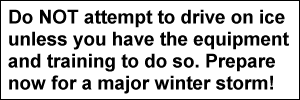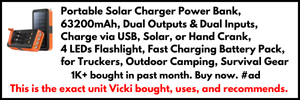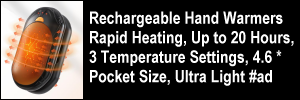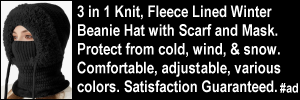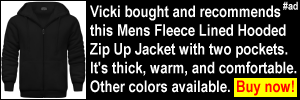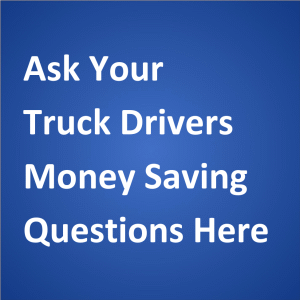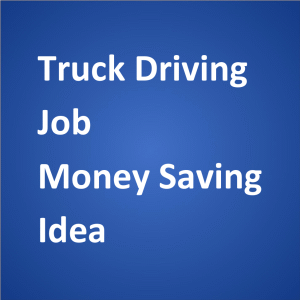By: Mark,
Sacramento CA
 I have been running this GPS for almost a month now. I deliver construction machines in an 18-wheeler and stay within a 300 mile radius. Thankfully, I know my way around pretty well, as this GPS will route you through restricted areas often. When you enter an area with say, a weight and length restriction, it posts a message to tell you so. You’re thinking “That’s good, it is supposed to do that”, but the posted message covers the entire screen and suddenly you are driving blind. You have to push a button to review the restriction. It then pops up with a message saying “weight restriction”. You have to push another button to choose between “ignore the restriction” or “cancel route”. In a panic, you choose the ignore option, and now you are faced with the message saying “length restriction”. You have to push buttons again to “ignore” just to get the message to go away so you can see the map again. This process can be very frustrating while driving surface streets, and once you go around a corner you may be faced with another batch of restrictions you have to systematically review and clear from the screen.
I have been running this GPS for almost a month now. I deliver construction machines in an 18-wheeler and stay within a 300 mile radius. Thankfully, I know my way around pretty well, as this GPS will route you through restricted areas often. When you enter an area with say, a weight and length restriction, it posts a message to tell you so. You’re thinking “That’s good, it is supposed to do that”, but the posted message covers the entire screen and suddenly you are driving blind. You have to push a button to review the restriction. It then pops up with a message saying “weight restriction”. You have to push another button to choose between “ignore the restriction” or “cancel route”. In a panic, you choose the ignore option, and now you are faced with the message saying “length restriction”. You have to push buttons again to “ignore” just to get the message to go away so you can see the map again. This process can be very frustrating while driving surface streets, and once you go around a corner you may be faced with another batch of restrictions you have to systematically review and clear from the screen.
There is no option to re-route or find another way. You can choose to ignore the restriction, or cancel the route. Choosing to cancel erases all previous input and turns off the routing. Choosing “recent places” reveals that all evidence of your route has been erased.
Another annoyance is shown if you miss your address, or can’t negotiate a corner and have to drive past your destination. The GPS proudly states that you have arrived, and shuts off any further routing. You have no idea how to circle around to get back, without opening another window and restoring a previous route. The same is true if you miss a highway off ramp- it calculates how to get back to that ramp, instead of providing a route from the next exit. If you miss a turn in the city, it is very slow to think up another route.
The biggest issue is lockup. The unit suddenly stops and says it has an application error and must shut down. you have to press and hold the power switch for 30 seconds to get the unit to shut down, and then press power again to turn it back on. It then prompts you for truck weight, length, height…etc to start the mapping again.
The screen is loaded with features, but they all need you to have glasses on to read. Street signs and freeway ramps are to small to be read…I have a $30 Tom-Tom GPS and it does a better job of getting me there, and it thinks I am driving a car. If you don’t mind taking the shortcut through an alley or a mobile-home park, I’d recommend the Tom Tom. LOL
There must be a better system somewhere.