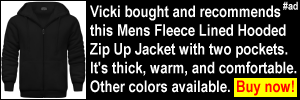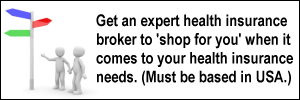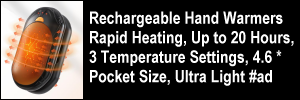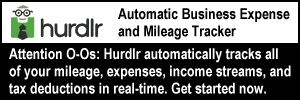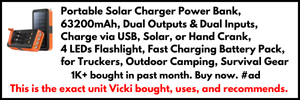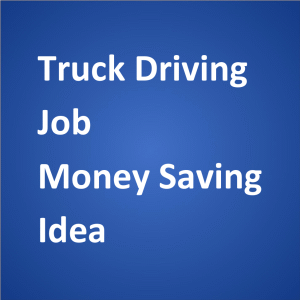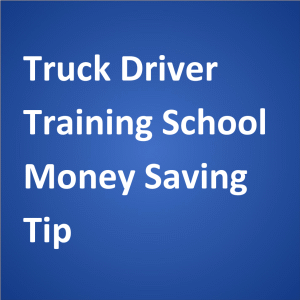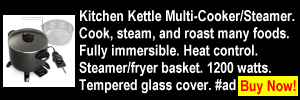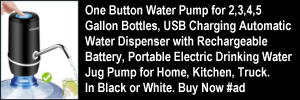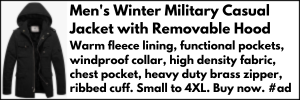By: ,
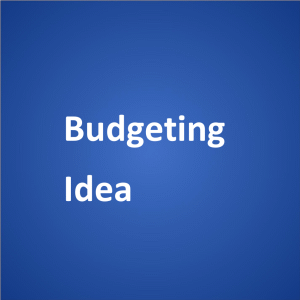 I’ve got a huge pile of unsorted receipts. Got any advice on straightening them out?
I’ve got a huge pile of unsorted receipts. Got any advice on straightening them out?
—–
Response from Vicki:
Hi. Thanks for asking a question under the budgeting section of our site.
Yes, I do have some advice that may help you. We cover some of this info on our record keeping page. But let me start from scratch.
1. Just tackle it. Don’t beat yourself up over having ignored this problem too long. Just endeavor to process your pile. If you can’t do it all in one sitting, be diligent to make progress until every receipt is dealt with.
2. Have an organizer. It may be easiest to have an expanding file like this one from Amazon.com, with which we have an affiliate relationship.
But if you don’t have one, you can use 12 business size envelopes to sort your receipts into 12 months of the year. (If your receipts go farther back than that, get as many envelopes as you need, one for each month.).
3. Mark every receipt. Look at every receipt. Circle in ink (I prefer red) the date and the amount you spent. If you come across a restaurant receipt, see if you wrote down the tip you left. If you didn’t, can you remember how much you left? Make a special note at the top of each receipt if it was a business expense and is tax deductible. You may choose to write “Business” at the top of applicable receipts.
4. Group every receipt. After you have circled the date and the amount, put the receipt into a pile for that month’s receipts. For example, if you have 20 receipts for last month, make sure that they’re all together.
5. Organize by date. After you have grouped all of your receipts into their respective month-assigned piles, start with the oldest one to organize the receipts by date, with the first day of the month at the top through the last day of the month at the bottom. Go through all of your piles the same way. Put each pile back into its respective organizer slot or envelope.
6. Categorize each item. Go back through each of your monthly-grouped piles and write on each receipt the category of your budget where this should go. If you have a receipt that has multiple categories of purchases, then break out each item (and associated tax) by category. For example, someone who shops at WalMart may buy food, clothing, household items, etc., all in one shopping trip. (It is easiest to break out items into categories on a receipt right after making a purchase.)
7. Spending diary usage. If you don’t know how much you’re spending on what, in advance of setting up a budget, you may need to start using a spending diary. We have a blank spending diary that you may use. Simply visit our free downloads page.
8. Document each item. Using your budget planning software of choice, enter each receipt under its corresponding day and according to category.
9. Task, execute, reward. After you have completed all of these tasks, endeavor to stay on top of your expenses and receipts by handling the task every day, perhaps right after you finish up with your log book. If you’re the type of person who likes rewards for a job well done, perhaps you can set up a special reward after you have taken care of this each day.
10. Receipt for everything. Endeavor to get a receipt for each of your purchases wherever they are available. If you spend money for something for which you did not receive a receipt — such as for a vending machine item — I encourage you to make a receipt from a folded-over sticky note. Write on the note the date, the amount and the item(s) you bought. Categorize this just as you would any other receipt.
Some people prefer to keep up with their receipts electronically. Mike and I personally use Taxbot to keep up with our business-related expenses. Not only can you list your purchase, but you can also take photos of receipts with a Smartphone and attach each to an expense or trip or both. For each entry, a user may check a checkbox if an expense is “personal”. Whether or not you choose to use a program like this to keep up with personal expenses is your choice.
Let me know how it goes for you.
In the meantime, my husband Mike and I wish you save travels and lots of money saving opportunities on the road.
Best regards,
Vicki Simons
https://truck-drivers-money-saving-tips.com/