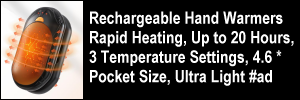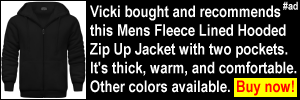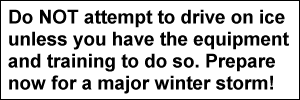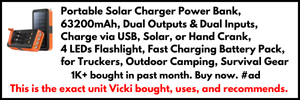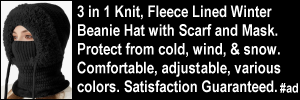In the process of backing up your files, have you ever caused a damaged flash drive?
 We have.
We have.
In the early days of Vicki riding with Mike full-time (the second time) and doing her work on this website in the passenger seat of the commercial motor vehicle he drove, she was in the habit of backing up files on various USB flash drives.
We have done file back-ups on a number of media over the years.
In a truck, USB flash drives are our media of choice upon which to back up files to make sure that we don’t lose anything in case of a hard drive crash.
(Note: At one time, we carried a 1 TB hard drive for back ups, but it crashed. We suppose that the rigors of the road that caused our compact refrigerators to croak also caused it to die.)
Direct Computer Connection
 It was (and is) a good habit to regularly back up your laptop files — especially your critical files and password file.
It was (and is) a good habit to regularly back up your laptop files — especially your critical files and password file.
When it comes to connecting a flash drive to your computer, you can do so directly or with an extension cable between.
When we initiated our Verizon Wireless’ Mobile Broadband service, a Verizon customer service agent suggested using an extension cable to prevent damage to the modem.
We show at left a “direct computer connection” where the flash drive is plugged directly into a USB port of our laptop computer.
This set-up can lead to a damaged flash drive as we will describe below.
Movement Increases Potential for Damaged Flash Drives
Laptops are portable and subject to being moved around.
In Mike’s truck, Vicki would occasionally move the laptop from her lap to the passenger seat or the space in front of it (on top of either an inverted milk crate or our portable ice maker)
Then, she would go work on something else (like making a meal).
If she was in the middle of a computer file back-up, she didn’t want to interrupt the process, so she would leave the flash drive connected.
 It was during one such time that Vicki put the laptop down and didn’t allow enough room for the flash drive.
It was during one such time that Vicki put the laptop down and didn’t allow enough room for the flash drive.
The next time she looked down, AACK! The flash drive was bent!
At left is a photo of two flash drives side by side.
The one on the left is a perfectly good and readable flash drive.
The one on the right has been bent.
The first question to come to Vicki’s mind was: Can the data on the bent flash drive be read?
As it turned out, yes, it could, but we could no longer rely on that USB drive for critical files because we would never know when it would fail.
The cost of USB flash drives has fallen over the years, but it is still a frustrating thing when they become damaged at one’s own hands — especially if the damage cannot be completely undone.
Beyond USB Flash Drives for Storage
Not only have we bent the shaft of a USB flash drive, but we accidentally damaged the shaft on our Verizon Wireless Mobile Broadband modem during a direct computer connection. (Ouch!)
This actually happened outside the truck after Mike got his local truck driving job.
We were using the modem for our only Internet service at our dream come true.
We cringed to think that we would have to spend more money to buy another modem.
The photos below show a “before damage” and “after damage” view of our mobile broadband modem.
 Before Damage
Before Damage
 Attempt to Straighten
Attempt to Straighten
 This photo shows the elongated shaft of our Verizon Wireless Mobile Broadband modem after it had been bent and we attempted to straighten it.
This photo shows the elongated shaft of our Verizon Wireless Mobile Broadband modem after it had been bent and we attempted to straighten it.
The damage that the modem sustained was nigh unto a broken flash drive. But was it broken beyond use?
Frankly, we were surprised that our mobile broadband modem continued to work after being so badly bent out of shape and then re-bent as nearly back into shape as possible.
We continued to use the damaged modem for months afterwards.
Others who experience the same thing may not be so blessed.
Repair Flash Drive?
What did we use to “bend back” the shaft of our modem to “repair” it?
Since the shaft was the only part affected — similar to the one on our damaged flash drive — we used a pair of pliers to attempt to gently straighten the shaft.
This worked fairly well, but you can tell from the photos that we were unable to straighten the shaft completely.
If we had tried to “force” a complete realignment, it is possible — since the metal had already been weakened — that the shaft could have cracked completely off!
If the end of the shaft had been crushed — such that it would no longer plug into the computer — we might have tried using a flathead screwdriver to reopen it.
However, we would have had to be very careful not to damage the electronic connection. It is possible, we suppose, to crush the end beyond repair.
Update:
On Friday, September 9, 2012, we received the following testimonial through the Contact Us page of our site.
We asked for and received permission to publish it.
Hi Mike and Vicki –
I am not a trucker, but when my USB plug accidentally got crushed, yours was the only website that offered advice on how to fix it. I used a flat screwdriver, as you suggested, and it worked perfectly. Thanks so much!
All the best,
Benjamin Marlin
Can You Prevent Future Damaged Flash Drive Problems?
While it may not be possible to completely prevent all future damaged flash drive problems that arise from physically bending the shaft of the device, it is possible to reduce the risk by using a USB extension cable.
Prior to damaging our modem, we successfully used a 10-foot USB extension cable between it and our laptop when we were accessing Internet on the road.
We list below a long USB extension cable from Amazon.com, with whom we have an affiliate relationship.
(Note: We purchased our two USB extension cables in a local store for a lot more than these are being sold for online. You get to benefit from our experience.)
 Although we used the extension cable between the laptop and the modem, we never used it between our laptop and a USB flash drive used for data back-up.
Although we used the extension cable between the laptop and the modem, we never used it between our laptop and a USB flash drive used for data back-up.
This decision was driven by price.
The cable cost less than the modem but more than the flash drive.
See here a photo of our Verizon Wireless Mobile Broadband modem (before it got damaged) plugged into one of our USB extension cables.
Other Ways of Creating a Damaged Flash Drive
Three ways to damage a USB flash drive are to expose it to moisture, heat or debris (such as dust or dirt).
Moisture exposure may not be as big of a potential problem for professional truck drivers as exposing a flash drive to heat.
For example, we recommend never throwing thumb drives up on your truck’s dash to “cook” in the sun through the windshield.
Once a drive has been overheated, it may never work properly again.
While a damaged flash drive can result from dropping it in water, the data may or may not be recoverable.
While one cannot open up a flash drive to dry it out like one can remove a battery from the back of some cell phones, the same drying techniques may apply: let it dry out completely before attempting to re-use it (either by setting it in rice for a while or using a blow dryer to blow cool air or slightly warm air on it).
Upon drying, see if you can recover critical files and transfer them elsewhere.
Once a USB thumb drive has been dropped in water, it may never work properly again.
Exposing the device to radiation (such as in a microwave oven) can also lead to a damaged flash drive.
This is one of those “don’t try this at home” type experiments.
You can also potentially destroy your drive-stored files (and potentially your computer) by storing any kind of malware (including but not limited to viruses, worms or Trojan horses) on it.
We recommend that you regularly scan your flash drives and all of the files on your computer with good quality anti-virus software.
We personally use 5 different pieces of software to help guard us against problems on our computer. Each has its own strengths.
The trick to using anti-spyware software is to
- regularly download and install the most up-to-date definitions and
- schedule regular (at least weekly) scans of your files.
Finally, as we mentioned above, metal USB flash drive shafts can get crushed.
When not in use, make sure that the shaft of your drive is protected by its cover.
If your flash drive does not have its own protective cover, make sure to store it somewhere where the shaft cannot be bent.
Obviously, if the shaft is plastic, a broken flash drive may become completely unusable and unrecoverable. Guard your media.
![]() Money saving tip: Remember to give your computer additional “room” around the USB port so that you don’t bend the shaft and cause a damaged flash drive.
Money saving tip: Remember to give your computer additional “room” around the USB port so that you don’t bend the shaft and cause a damaged flash drive.
Determine if buying a USB extension cable is right for your needs.
Which is more expensive, the cable or the drive? Does using a different kind of media work out better for you?
In case you accidentally physically bend the shaft out of shape, see if you can bend it back into shape (as nearly as possible) with a pair of pliers.
Do not count on using a damaged drive for long.
Prevent causing a damaged flash drive by keeping it away from moisture, heat, debris and radiation.
Scan your files regularly to make sure you have no malware.
Protect the device’s shaft by covering the end when not in use.
Return from Damaged Flash Drive: Can a Bent USB Flash Drive Be Repaired? to our Trucker Services page or our Truck Drivers Money Saving Tips home page.